Sep 30, 2009
Sep 27, 2009
Tắt tính năng Autorun trên mọi ổ đĩa trong Windows

Autorun là tính năng được Microsoft tích hợp vào hệ điều hành Windows kể từ Windows XP trở đi, nó được thiết kế với mục đích cho phép các chương trình trên các ỗ đĩa như : USB, CD/DVD hay thậm chí ổ cứng có thể chạy một cách tự động mỗi khi các ổ đĩa này được cho vào máy tính để sử dụng ( Đường dẫn của chương trình nạp tự động được lưu trên tập tin Autorun.info nằm trong thư mục gốc của các ổ đĩa ). Tính năng này được nhà sãn xuất kì vọng sẽ giúp người dùng Windows thuận tiện hơn khi sử dụng các ổ đĩa . Nhưng sự thật thì không như thế bởi hầu như các loại Virus hiện nay điều lợi dụng tính năng này để phát tán mã độc và làm tốc độ lây nhiễm Virus một cách nhanh chóng .
Chính vì lý do này nên bạn cần phải vô hiệu ngay chức năng Autorun trên mọi ổ đĩa sau khi cài đặt hệ điều hành .
Bài viết sẽ hướng dẫn bạn tắt tính năng này trên Hệ điều hành Windows XP :
- Trước tiên bạn bấm vào nút Start chọn Run... sau đó gõ vào : gpedit.msc rồi bấm phím Enter để mở chương trình Group Policy
- Ở cửa sổ chương trình Group Policy bạn click chuột vào dấu + phía trước dòng Administrative Templates bạn sẽ thấy 1 dòng có tên System hiện ra bạn hãy click chọn dòng này rồi nhìn sang bên phải để tìm tiếp dòng có tên Turn off AutoPlay
- Bạn hãy nhấp đúp chuột vào dòng Turn off Autoplay sau đó bạn đánh dấu chọn vào Enable và click chọn dòng All drivers ( tắt với tất cả các ổ đĩa ), cuối cùng là bấm vào nút Ok để xác nhận thay đổi
nguon: canthoit.info Đọc tiếp →
Labels:
Thủ Thuật Máy Tính
Sep 21, 2009
Sep 15, 2009
Tạo bootable và chạy ghost từ USB.
Trước hết, vấn đề đặt ra với một số bạn muốn ghost lại máy nhưng không có ổ đĩa mềm, không có ổ CD/DVD (hoặc có nhưng bị trục trặc). Sẽ rất đơn giản nếu máy tính của bạn boot được từ USB (theo mình thì đại đa số mainboard date từ 2003 trở lại đây đều có chức năng này, bạn có thể chỉnh lại trong BIOS).
Để thực hiện, bạn cần có một USB (hoặc 1 thẻ nhớ nếu bạn có đầu đọc hoặc Laptop có khe đọc thẻ nhớ) , backup lại toàn bộ dữ liệu trên USB (hoặc trên thẻ).
Tải phần mềm HP USB Disk Storage Format Tool theo link dưới đây:
http://www.box.net/shared/8kixiop8o8
Và files boot để tạo bootable cho USB:
http://www.box.net/shared/himbm20e8s
Tiếp theo, Connect USB của bạn với máy tính rồi chạy file HPUSBFW.EXE bạn vừa tải về:
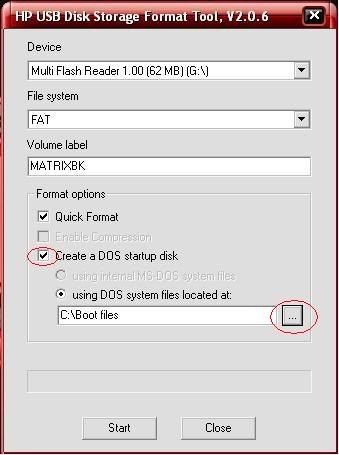
Trong mục Format Options, bạn tick vào Quick Format và Creat a DOS startup disk , click chuột vào nút 3 chấm ( ... ) để browse đến thư mục boot files( Bạn tải về từ link thứ 2 và giải nén) Như trên hình, tôi để thư mục này trong ổ C
Sau đó bạn click nút Start để format. Lưu ý là toàn bộ dữ liệu của bạn sẽ bị xóa sau khi format.
Sau khi format xong, bạn chép file ghost ver 11.0.0 for DOS từ link dưới đây:
http://www.box.net/shared/3fqjxgdgkk
Done!
Bây giờ bạn reboot lại máy rồi chọn boot từ USB, trong cửa sổ command, bạn gõ lệnh
ghost
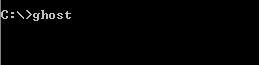
Bây giờ thì bạn đang ở trong môi trường ghost 11.0.1 , bạn có thể tạo file image để backup hoặc restore lại file image bạn đã created từ trước!

Bổ sung thêm một số chương trình cần thiết.Tất cả đều được extract từ phiên bản HR mới nhất, Hirens Boot CD 9.5 :
Adds.exe - Acronis Disk Director Suite 9.0.554
Atis.exe - Acronis True Image 8.1.945
Ghost.exe - Norton Ghost 11.0.2
Pqmagic.exe - Partition Magic Pro 8.05
Ntfs4dos.exe - NTFS Dos Pro 5.0
VC.com - Volkov Commander 4.99
Ngoài ra còn có:
Format.com
Fdisk.exe
Reboot.com
Shutdown.com
Mouse.com
Bạn tải file dos.rar theo link dưới đây, giải nén và chép toàn bộ các files trong thư mục dos vào thư mục gốc của USB. Bạn cũng có thể chép nguyên thư mục dos vào USB cho gọn nhưng như vậy sẽ không nhận được chuột và ổ CD trong dos.
Download:
http://rapidshare.com/files/113163407/dos.rar
nguon: http://www.ictvietnam.net
Đọc tiếp →
-->đọc tiếp...
Để thực hiện, bạn cần có một USB (hoặc 1 thẻ nhớ nếu bạn có đầu đọc hoặc Laptop có khe đọc thẻ nhớ) , backup lại toàn bộ dữ liệu trên USB (hoặc trên thẻ).
Tải phần mềm HP USB Disk Storage Format Tool theo link dưới đây:
http://www.box.net/shared/8kixiop8o8
Và files boot để tạo bootable cho USB:
http://www.box.net/shared/himbm20e8s
Tiếp theo, Connect USB của bạn với máy tính rồi chạy file HPUSBFW.EXE bạn vừa tải về:
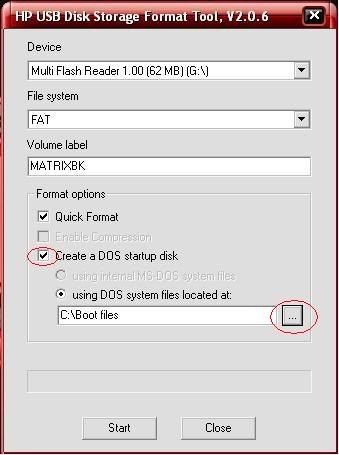
Trong mục Format Options, bạn tick vào Quick Format và Creat a DOS startup disk , click chuột vào nút 3 chấm ( ... ) để browse đến thư mục boot files( Bạn tải về từ link thứ 2 và giải nén) Như trên hình, tôi để thư mục này trong ổ C
Sau đó bạn click nút Start để format. Lưu ý là toàn bộ dữ liệu của bạn sẽ bị xóa sau khi format.
Sau khi format xong, bạn chép file ghost ver 11.0.0 for DOS từ link dưới đây:
http://www.box.net/shared/3fqjxgdgkk
Done!
Bây giờ bạn reboot lại máy rồi chọn boot từ USB, trong cửa sổ command, bạn gõ lệnh
ghost
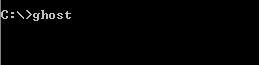
Bây giờ thì bạn đang ở trong môi trường ghost 11.0.1 , bạn có thể tạo file image để backup hoặc restore lại file image bạn đã created từ trước!

Bổ sung thêm một số chương trình cần thiết.Tất cả đều được extract từ phiên bản HR mới nhất, Hirens Boot CD 9.5 :
Adds.exe - Acronis Disk Director Suite 9.0.554
Atis.exe - Acronis True Image 8.1.945
Ghost.exe - Norton Ghost 11.0.2
Pqmagic.exe - Partition Magic Pro 8.05
Ntfs4dos.exe - NTFS Dos Pro 5.0
VC.com - Volkov Commander 4.99
Ngoài ra còn có:
Format.com
Fdisk.exe
Reboot.com
Shutdown.com
Mouse.com
Bạn tải file dos.rar theo link dưới đây, giải nén và chép toàn bộ các files trong thư mục dos vào thư mục gốc của USB. Bạn cũng có thể chép nguyên thư mục dos vào USB cho gọn nhưng như vậy sẽ không nhận được chuột và ổ CD trong dos.
Download:
http://rapidshare.com/files/113163407/dos.rar
nguon: http://www.ictvietnam.net
Đọc tiếp →
Labels:
Software,
Thủ Thuật Máy Tính
Sep 9, 2009
Sep 7, 2009
Advanced Design System Tutorials

-
Agilent AN-1462 (NEW)
http://cp.literature.agilent.com/litweb/pdf/ads2006update1/manuals/simulation.html Đọc tiếp →
Labels:
Điện Tử Viễn Thông
Sep 6, 2009
Cách mở port modem để chơi pes9, pes 6
ở đây mình hướng dẫn cách mở port trên modem của viettel. của các mạng khác cũng tương tự như thế.
Các bạn gõ địa chỉ 192.168.1.1 vào duyệt trình web.
Gõ tài khỏan và pass vào, thường là admin,admin
Chọn advanced Setup-> NAT->Virtual Sever->Add->Custom Server..... ở mục Server IP Address, các bạn gõ địa chỉ IP của máy mình vào, như của tôi là 192.168.1.4
.....
Các bạn thiết lập như hình dưới đây:
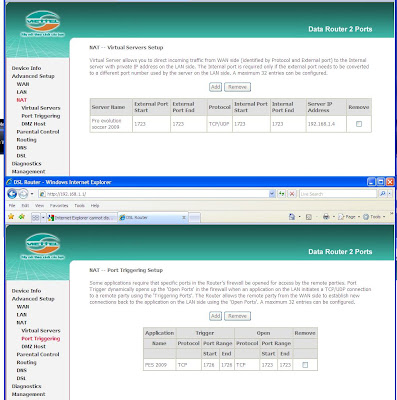
nếu các bạn nhìn không rõ, có thể tải hình vẽ tại đây:
http://www.mediafire.com/?oayuvudywn1 Đọc tiếp →
-->đọc tiếp...
Các bạn gõ địa chỉ 192.168.1.1 vào duyệt trình web.
Gõ tài khỏan và pass vào, thường là admin,admin
Chọn advanced Setup-> NAT->Virtual Sever->Add->Custom Server..... ở mục Server IP Address, các bạn gõ địa chỉ IP của máy mình vào, như của tôi là 192.168.1.4
.....
Các bạn thiết lập như hình dưới đây:
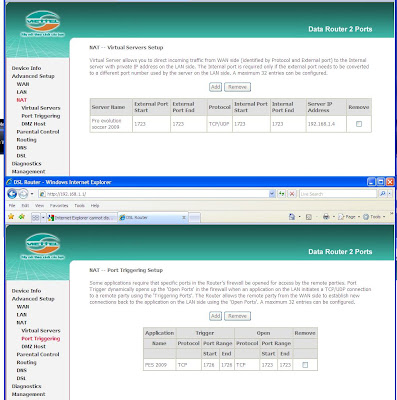
nếu các bạn nhìn không rõ, có thể tải hình vẽ tại đây:
http://www.mediafire.com/?oayuvudywn1 Đọc tiếp →
Labels:
Pes6 Online
Sep 4, 2009
http://www.winprog.org/tutorial/
http://www.winprog.org/tutorial/
Đọc tiếp →
-->đọc tiếp...
Labels:
Điện Tử Viễn Thông
Bộ tài liệu lập trình 6 video VC++ 6.0 MFC
Code:
Level 1
————————————————� �———
Introduction to C++
Overview
Building a Simple Project
Creating a Win32 Console Application
Creating Header Files
Major Components
Build Process
Resources
Visual C++ Compiler
Linker
Source Code Editor
Visual C++ Debugger
Object Oriented Interfaces
Message Handling
Basic MFC Application
________________________________________
Level 2
————————————————� �———
Adding Message Handlers
Overview
Using Support Macros
Analyzing Events
Using the Class Wizard
Applying Drawing Logic
Using the Power of the View Model
Mapping Modes
Creating a Message Handler Using the Class Wizard
Summary of Mapping Modes
Summary of KeyPoints
________________________________________
Level 3
————————————————� �———
Dialogs
Steps in Using
Using the Control Toolbar to Create a Dialog
Using the Class Wizard
Dialog Execution Sequence
Hooking the Info to a Real Program Structure
Looking at Changes to Start Building Data for the Application
Miscellaneous Dialog Features
More Advanced Dialog Controls
Common Dialogs
________________________________________
Level 4
————————————————� �———
Modeless Dialogs
Creating a Modeless Dialog
Extracting Information from a Dialog
Adding a Menu
Adding a Toolbar
Keeping the User Interface in Synch
Single Document Interface
Overview
Building a Single Document Interface
Collection Classes
Modifying the Destructor of the Document Object
________________________________________
Level 5
————————————————� �———
More SDI
Lists Boxes
Serialization
Cleaning up the View
Multiple Views
Init Instance Function
Changing Views
Modifying View Specifications
Creating a Splitter Window
Altering the Split Arrangement
Understanding the Editor
Applications Based on the RichEditView
________________________________________
Level 6
————————————————� �———
Using MFC (1 hr)
Multiple Document Interfaces
Adapting SDI’s to MDI’s
Manipulating the Interface
Introducing Views
ActiveX
The Calendar Control
The Web Browser Control
Building & Using an ActiveX Component
Building Property Pages
Code:
http://rapidshare.com/files/162284120/KS_VC___6.0_CD1.part1.rar
http://rapidshare.com/files/162284144/KS_VC___6.0_CD1.part2.rar
http://rapidshare.com/files/162284090/KS_VC___6.0_CD1.part3.rar
Code:
http://rapidshare.com/files/162284101/KS_VC_6.0_CD2.part1.rar
http://rapidshare.com/files/162284131/KS_VC_6.0_CD2.part2.rar
http://rapidshare.com/files/162284054/KS_VC_6.0_CD2.part3.rar
Code:
http://rapidshare.com/files/162284132/KS_VC_6.0_CD3.part1.rar
http://rapidshare.com/files/162284163/KS_VC_6.0_CD3.part2.rar
http://rapidshare.com/files/162284047/KS_VC_6.0_CD3.part3.rar
Code:
http://rapidshare.com/files/162284111/KS_VC_6.0_CD4.part1.rar
http://rapidshare.com/files/162284128/KS_VC_6.0_CD4.part2.rar
http://rapidshare.com/files/162284018/KS_VC_6.0_CD4.part3.rar
Code:
http://rapidshare.com/files/162284135/KS_VC_6.0_CD5.part1.rar
http://rapidshare.com/files/162284096/KS_VC_6.0_CD5.part2.rar
http://rapidshare.com/files/162283998/KS_VC_6.0_CD5.part3.rar
Code:
http://rapidshare.com/files/162284117/KS_VC_6.0_CD6.part1.rar
http://rapidshare.com/files/162284099/KS_VC_6.0_CD6.part2.rar
http://rapidshare.com/files/162284003/KS_VC_6.0_CD6.part3.rar
Code:
CD1
http://www.mediafire.com/?xjimcjyzebw
http://www.mediafire.com/?ow2lsmbvmzi
http://www.mediafire.com/?bwyzds59si9
CD2
http://www.mediafire.com/?o4nd1mw2bs0
http://www.mediafire.com/?yjn12ydkadu
http://www.mediafire.com/?21h5mjd2mjy
CD3
http://www.mediafire.com/?gwwbhjyd1tb
http://www.mediafire.com/?s002hf511zr
http://www.mediafire.com/?gyhadydjiox
CD4
http://www.mediafire.com/?zygib1wlmjy
http://www.mediafire.com/?dssc3bmjxsj
http://www.mediafire.com/?nw4cdj2swen
CD5
http://www.mediafire.com/?udsmzwpxguy
http://www.mediafire.com/?dgxjhubain1
http://www.mediafire.com/?itxljzs4t23
CD6
http://www.mediafire.com/?bvlsizxf2dd
http://www.mediafire.com/?jhh52zklapv
http://www.mediafire.com/?htmtyvyr1sx
Labels:
Điện Tử Viễn Thông
Lập trình Game với C++, C#
Lập trình Game với C++, C#
pass: ktv
Index of /Audio/Rapthread/Game.Design.eBooks.Pack/Programming
Bài tập Visual Studio
Bài giảng lập trình C trong windown
Lập trình C++
7 ebook C sharp tiếng Việt hay nhất
11 sách về C/C++ tiếng Việt hay nhất
Kĩ thuật lập trình Csharp
Tự học C
C++-Template(tiếng việt)
Nghiên cứu Visual C++ trên Windows
Visual C
Microsoft Visual C# 2005 Step by Step
pass: www.ict24h.net
->> http://www.ict24h.net/showthread.php?t=1227
Đọc tiếp →
-->đọc tiếp...
pass: ktv
Index of /Audio/Rapthread/Game.Design.eBooks.Pack/Programming
Bài tập Visual Studio
Bài giảng lập trình C trong windown
Lập trình C++
7 ebook C sharp tiếng Việt hay nhất
11 sách về C/C++ tiếng Việt hay nhất
Kĩ thuật lập trình Csharp
Tự học C
C++-Template(tiếng việt)
Nghiên cứu Visual C++ trên Windows
Visual C
Microsoft Visual C# 2005 Step by Step
pass: www.ict24h.net
->> http://www.ict24h.net/showthread.php?t=1227
Đọc tiếp →
Labels:
Điện Tử Viễn Thông
File chuyen nhuong 09-10 cua Spooky
Download the patch right now!
Download
Mirror
Mirror
________________________________________________________
________________________________________________________
________________________________________________________
________________________________________________________
Hi all, Please read this before downloading
This is my new patch, as you maybe know me from my Transferpatches over the last 3 years.
As you know in PES6J it is not allowed and not really possible solid to play with patches with stat edit and create player, So this is a little solution,
A pes6j Fantasy league in Others A with 23 players in all teams made by Retired , Young , Konami and free players
If you are not sure somebody is cheating (when using this patch) just watch in this thread, under here i provide you a list of all the fantasy lineups, theyre extremely balanced and not that good.
For the rest you have all the transfers for the playable teams in other leagues, Some teams dont have enough players, we cant fix this
_______________________________________________________
_______________________________________________________
Don't know how to install? Tutorial here :
How To Put in your Updated Transfer patch in the game?
1.If you dont have DKZ studio do these steps first
if you have DKZ scroll down for step 2.
Download Dkz studio 0.92bhere
-Install Dkz studio , You will see it is in spanish
Download English.dsl
Put it in your Dkz Studio directory / Languages like under here:

Open Dkz studio , You see still everything in spanish
Go to the 1 last tab like here (but then it is in spanish for you) :

click on your other choice, the spanish for Configuration
Now go on your left to the 2nd tab/icon from above
click on it, now choose english.dsl, Restart Dkz Studio

2. If your finished with the steps above or already have dkz studio
Now open The patch.dkz File ,
You now see an 0_text.afs in your screen
You want to patch it . Click on the tab : ''Patch''
Then click on : ''Apply patch in folder''
You now browse,

It will apply, Most times it does not apply because it cant
find the 0_text , If he ask if you want to find it manually click on OK and just click on 0_text in your ''Dat'' Folder, And click on ok!, It will work
TIP :
If it dont work offline at the first time it is because
you have your option file, Delete your option file first
Do this every update if you want to test it offline
You can find the option file in :
Mydocuments/Konami/ProEvolutionSoccer6/Folder1/
and its called : KONAMI-WIN32PES6OPT
Goodluck
-Spooky
Please note that this is a very old tutorial
But i don't think it has change
And it does not work for some vista users
I don't know any solution for that.
Lineups Fantasy teams





















-->đọc tiếp...
Download
Mirror
Mirror
________________________________________________________
________________________________________________________
________________________________________________________
________________________________________________________
Hi all, Please read this before downloading
This is my new patch, as you maybe know me from my Transferpatches over the last 3 years.
As you know in PES6J it is not allowed and not really possible solid to play with patches with stat edit and create player, So this is a little solution,
A pes6j Fantasy league in Others A with 23 players in all teams made by Retired , Young , Konami and free players
If you are not sure somebody is cheating (when using this patch) just watch in this thread, under here i provide you a list of all the fantasy lineups, theyre extremely balanced and not that good.
For the rest you have all the transfers for the playable teams in other leagues, Some teams dont have enough players, we cant fix this
_______________________________________________________
_______________________________________________________
Don't know how to install? Tutorial here :
How To Put in your Updated Transfer patch in the game?
1.If you dont have DKZ studio do these steps first
if you have DKZ scroll down for step 2.
Download Dkz studio 0.92bhere
-Install Dkz studio , You will see it is in spanish
Download English.dsl
Put it in your Dkz Studio directory / Languages like under here:

Spooky Patch 2009 - Transfers and more! - V1 Alpha, Update next month.
Open Dkz studio , You see still everything in spanish
Go to the 1 last tab like here (but then it is in spanish for you) :

Spooky Patch 2009 - Transfers and more! - V1 Alpha, Update next month.
click on your other choice, the spanish for Configuration
Now go on your left to the 2nd tab/icon from above
click on it, now choose english.dsl, Restart Dkz Studio

Spooky Patch 2009 - Transfers and more! - V1 Alpha, Update next month.
2. If your finished with the steps above or already have dkz studio
Now open The patch.dkz File ,
You now see an 0_text.afs in your screen
You want to patch it . Click on the tab : ''Patch''
Then click on : ''Apply patch in folder''
You now browse,

Spooky Patch 2009 - Transfers and more! - V1 Alpha, Update next month.
It will apply, Most times it does not apply because it cant
find the 0_text , If he ask if you want to find it manually click on OK and just click on 0_text in your ''Dat'' Folder, And click on ok!, It will work
TIP :
If it dont work offline at the first time it is because
you have your option file, Delete your option file first
Do this every update if you want to test it offline
You can find the option file in :
Mydocuments/Konami/ProEvolutionSoccer6/Folder1/
and its called : KONAMI-WIN32PES6OPT
Goodluck
-Spooky
Please note that this is a very old tutorial
But i don't think it has change
And it does not work for some vista users
I don't know any solution for that.
Lineups Fantasy teams

Spooky Patch 2009 - Transfers and more! - V1 Alpha, Update next month.

Spooky Patch 2009 - Transfers and more! - V1 Alpha, Update next month.

Spooky Patch 2009 - Transfers and more! - V1 Alpha, Update next month.

Spooky Patch 2009 - Transfers and more! - V1 Alpha, Update next month.

Spooky Patch 2009 - Transfers and more! - V1 Alpha, Update next month.

Spooky Patch 2009 - Transfers and more! - V1 Alpha, Update next month.

Spooky Patch 2009 - Transfers and more! - V1 Alpha, Update next month.

Spooky Patch 2009 - Transfers and more! - V1 Alpha, Update next month.

Spooky Patch 2009 - Transfers and more! - V1 Alpha, Update next month.

Spooky Patch 2009 - Transfers and more! - V1 Alpha, Update next month.

Spooky Patch 2009 - Transfers and more! - V1 Alpha, Update next month.

Spooky Patch 2009 - Transfers and more! - V1 Alpha, Update next month.

Spooky Patch 2009 - Transfers and more! - V1 Alpha, Update next month.

Spooky Patch 2009 - Transfers and more! - V1 Alpha, Update next month.

Spooky Patch 2009 - Transfers and more! - V1 Alpha, Update next month.

Spooky Patch 2009 - Transfers and more! - V1 Alpha, Update next month.

Spooky Patch 2009 - Transfers and more! - V1 Alpha, Update next month.

Spooky Patch 2009 - Transfers and more! - V1 Alpha, Update next month.

Spooky Patch 2009 - Transfers and more! - V1 Alpha, Update next month.

Spooky Patch 2009 - Transfers and more! - V1 Alpha, Update next month.

Spooky Patch 2009 - Transfers and more! - V1 Alpha, Update next month.
nguon: http://www.pes6j.net/forum/index.php?topic=2334.0
Đọc tiếp →
nguon: http://www.pes6j.net/forum/index.php?topic=2334.0
Labels:
Pes6 Online
Hướng dẫn đá online pes 6 trên server pes6j.net

Hướng dẫn đá online pes 6 trên server pes6j.net
1.Lập 1 tài khoản free tại http://www.pes6j.net
2.download về rồi chạy
3. cap nhat chuyen nhuong : chon Deemaz patch
4.Mỗi khi đá thì phải đăng nhập vào forum
5.Vào game-->network--->hỏi password thì ấn bừa là được rồi cứ thế vào
6.Chỉ đá được với người việt nam thôi nước ngoài sẽ bị lag
7.Bạn nên lập tên room gắn với nick yahoo để khi bạn ra ngoài đợi làm việc khác như lướt web, người kia co thể liên hệ với bạn để vào chơi. vd tên room mình là: yahoo:Vungockien18887
8.CHU Y: nếu bạn bị lỗi:
unable to transmit using udp port 5730 ... thì bạn phải mở port modem
Unable to connect to sever for network connection test: bạn phải login vào forum
the sever may be too busy , down for maintenance or a firewall or router may be restricting access: tắt tường lửa của window và chương trình quét virus Đọc tiếp →
Labels:
Pes6 Online
Sep 1, 2009
Guide for Tiny [The Stone Giant]
Guide for Tiny [The Stone Giant]
Hưởng ứng phong trào viết guide của box nên cũng xin viết guide về 1 hero khá hay và thường xuất hiện trong các trận war team
I.Hero

Tiny - The Stone Giant
Range: 128 | | Move Speed: 285 | Primary: STR
Str: 24 + 3 | Agi: 9 + 0.9 | Int: 14 + 1.6
Damage: 61 - 67 | HP: 606 | Mana: 182
HP Regen: 0.97 | Mana Regen: 0.57
Attack Speed: 1.55 (+ 9% IAS) | Armor: 0.2
II.Skill
 Avalanche (V)
Avalanche (V)
Skill AoE, deal dmg và stun các unit xung quanh trong 2s.
Level 1 - 100 damage.
Level 2 - 180 damage.
Level 3 - 260 damage.
Level 4 - 300 damage.
Mana Cost: 120
Cooldown: 18
 Toss (T)
Toss (T)
Ném unit gần nhất đến 1 vị trí xác định. Unit bị ném ăn thêm 20% dmg. Building cũng bị mất 1 nửa dmg của skill này.
Level 1 - 500 range, 75 damage.
Level 2 - 700 range, 150 damage.
Level 3 - 900 range, 225 damage.
Level 4 - 1100 range, 300 damage.
Mana Cost: 120
Cooldown: 13
 Craggy Exterior (C)
Craggy Exterior (C)
Skill bệnh của tiny đối với các melee hero. Deal dmg và stun trong 2s.
Level 1 - 6% chance, 25 stun damage.
Level 2 - 12% chance, 35 stun damage.
Level 3 - 18% chance, 45 stun damage.
Level 4 - 24% chance, 55 stun damage.
Mana Cost: N/A
Cooldown: N/A
 Grow (W)
Grow (W)
Tăng sức mạnh cho tiny, đồng thời giảm atk speed.
Level 1 - 40 bonus damage, 5 bonus speed, 20% reduced attack speed.
Level 2 - 80 bonus damage, 10 bonus speed, 35% reduced attack speed.
Level 3 - 120 bonus damage, 15 bonus speed, 50% reduced attack speed.
Mana Cost: N/A
Cooldown: N/A
III.Skill Build
1.Avalanche(V)
2.Toss(T)
3.Toss(T)
4.Avalanche(V)
5.Toss(T)
6.Avalanche(V)
7.Toss(T)
8.Avalanche(V)
9.Craggy Exterior(C)
10.Grow!(W)
11.Grow!(W)
12.Craggy Exterior(C)
13.Craggy Exterior(C)
14.Craggy Exterior(C)
15.Stats
16.Grow!(W)
17 ->25.Stats
Có thể tăng stats trước Craggy Exterior nếu đối phương ít melee.
Lúc đầu không cần ulti, combo avalanche, toss trâu hơn nhiều.
IV.Item Build
Tuy là hero str nhưng tiny sử dụng skill là chính, cho nên item cần thiết cho tiny là item regen mana và blink để skill chứ không phải item str.
Dành cho mode -ap
Lúc đầu vào trận
 x1
x1
 x2
x2
 x2
x2
 x1
x1
Sau khi farm có tiền thi mua




Có lẽ những item chính của tiny chỉ cần thế, nếu còn thừa tiền thì có thể mua thêm



Đọc tiếp →
Hưởng ứng phong trào viết guide của box nên cũng xin viết guide về 1 hero khá hay và thường xuất hiện trong các trận war team
I.Hero

Tiny - The Stone Giant
Range: 128 | | Move Speed: 285 | Primary: STR
Str: 24 + 3 | Agi: 9 + 0.9 | Int: 14 + 1.6
Damage: 61 - 67 | HP: 606 | Mana: 182
HP Regen: 0.97 | Mana Regen: 0.57
Attack Speed: 1.55 (+ 9% IAS) | Armor: 0.2
II.Skill
 Avalanche (V)
Avalanche (V)Skill AoE, deal dmg và stun các unit xung quanh trong 2s.
Level 1 - 100 damage.
Level 2 - 180 damage.
Level 3 - 260 damage.
Level 4 - 300 damage.
Mana Cost: 120
Cooldown: 18
 Toss (T)
Toss (T)Ném unit gần nhất đến 1 vị trí xác định. Unit bị ném ăn thêm 20% dmg. Building cũng bị mất 1 nửa dmg của skill này.
Level 1 - 500 range, 75 damage.
Level 2 - 700 range, 150 damage.
Level 3 - 900 range, 225 damage.
Level 4 - 1100 range, 300 damage.
Mana Cost: 120
Cooldown: 13
 Craggy Exterior (C)
Craggy Exterior (C)Skill bệnh của tiny đối với các melee hero. Deal dmg và stun trong 2s.
Level 1 - 6% chance, 25 stun damage.
Level 2 - 12% chance, 35 stun damage.
Level 3 - 18% chance, 45 stun damage.
Level 4 - 24% chance, 55 stun damage.
Mana Cost: N/A
Cooldown: N/A
 Grow (W)
Grow (W)Tăng sức mạnh cho tiny, đồng thời giảm atk speed.
Level 1 - 40 bonus damage, 5 bonus speed, 20% reduced attack speed.
Level 2 - 80 bonus damage, 10 bonus speed, 35% reduced attack speed.
Level 3 - 120 bonus damage, 15 bonus speed, 50% reduced attack speed.
Mana Cost: N/A
Cooldown: N/A
III.Skill Build
1.Avalanche(V)
2.Toss(T)
3.Toss(T)
4.Avalanche(V)
5.Toss(T)
6.Avalanche(V)
7.Toss(T)
8.Avalanche(V)
9.Craggy Exterior(C)
10.Grow!(W)
11.Grow!(W)
12.Craggy Exterior(C)
13.Craggy Exterior(C)
14.Craggy Exterior(C)
15.Stats
16.Grow!(W)
17 ->25.Stats
Có thể tăng stats trước Craggy Exterior nếu đối phương ít melee.
Lúc đầu không cần ulti, combo avalanche, toss trâu hơn nhiều.
IV.Item Build
Tuy là hero str nhưng tiny sử dụng skill là chính, cho nên item cần thiết cho tiny là item regen mana và blink để skill chứ không phải item str.
Dành cho mode -ap
Lúc đầu vào trận
 x1
x1 x2
x2 x2
x2 x1
x1Sau khi farm có tiền thi mua




Có lẽ những item chính của tiny chỉ cần thế, nếu còn thừa tiền thì có thể mua thêm



Labels:
Dota
Subscribe to:
Posts (Atom)



